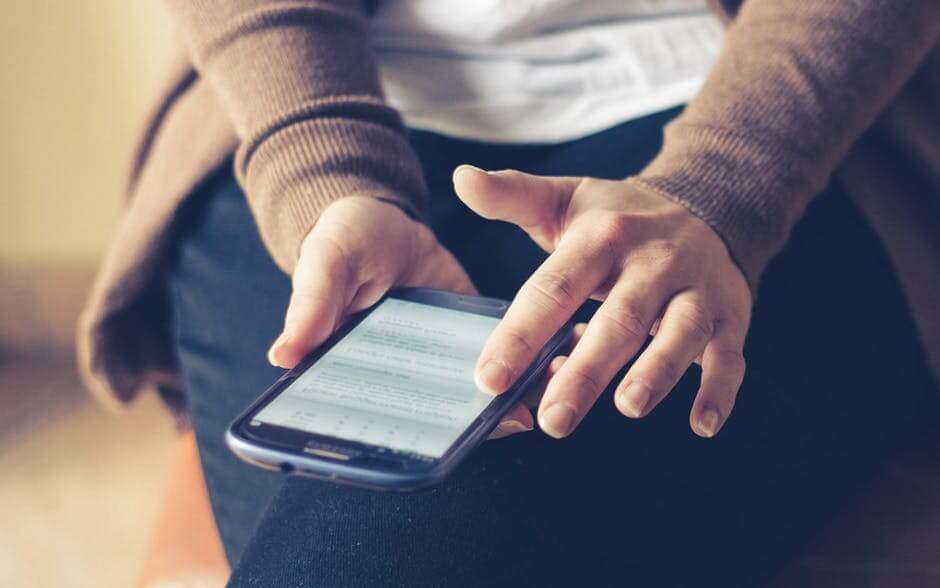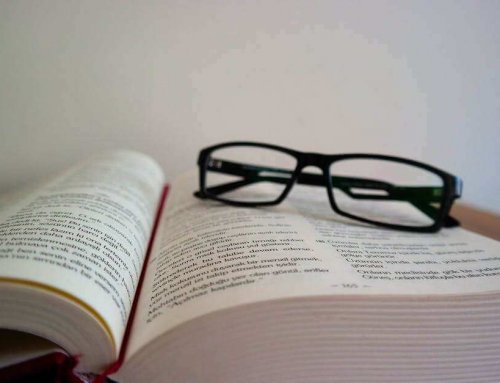A patent (prior art) search is a process of identifying granted patents and published patent applications (collectively referred to as patent documents) that bear similarity to the subject matter which is of interest to you. A patent search is most often the first step in achieving different objectives, some of which are:
• Determining the probability of having a patent granted to a proposed invention
• Determining if you have the freedom to operate
• Determining if a granted patent can be invalidated
Based on the objective, the search strategy can vary to some extent. Also, in addition to conducting a search in patent databases, a search can be conducted to identify relevant non-patent literature. In this article however, we will be talking about carrying out a search to identify relevant patent documents using free online patent databases (although, in my opinion, paid databases add substantial value).
The free online patent:
1. Google Patents: Works best on Chrome and has a good search interface
2. Espacenet: Good data coverage
3. Freepatentsonline: Good search interface. Patent data coverage is not as good as Espacenet
4. Using any of the above mentioned search databases, you can use various search strategies to identify relevant patent publications.
Top 5 patent search strategies:
1. Key string search
2. Patent classification search
3. Citation based search
4. Assignee based search
5. Inventor based search
1. Key string search
A key string search is an activity of querying a patent database using key strains that are formed using key words. A step-by-step process of carrying out a key string search is provided below:
• Identify words that define the features of your invention
• Identify words that are synonymous to the words identified in the previous step
• Form key strings that can be used as a search query in the database:
• Combine synonymous words using OR operator. A search query such as (attach OR secure) will return documents (results), which have the word “attach” or “secure” or “attach” and “secure”
• Join combinations of words using AND operator. A search query such as (attach OR secure) AND (rod OR bar) will return documents which have one or more of “attach” and “secure” AND one or more of “rod” and “bar”
• Use operators to capture semantic variants of the key words. Ex: “attach*”, this query will return documents which have at least one of “attach”, “attached”, “attaching” and “attaches”. Please note that, generally databases use the operator “*” or “!” to enable capturing semantic variants. Read the help section of the database you are using to identify the correct operator.
Example of a search query formed using the above described operators:(attach* OR secur* OR connect* OR fasten*) AND (rod* or bar* or slab*).
2. Patent classification search
Patent classification is a hierarchical system in which technology has been classified. Each patent application will be assigned one or more class based on the technology to which it relates. You will have to identify one or more classes that are relevant to your invention to conduct a classification search. There are various classification systems, such as, US patent classification, European Classification (ECLA) and International Patent Classification (IPC). I recommend identifying relevant IPC codes, as almost all the patent offices assign IPC classes to the applications they receive. Hence, by using IPC codes as search query, you can search patent documents filed across various patent offices. Alternatively, if you were to use US classes in your classification search, then you would be able to search only US patent documents.
There are several ways of identifying the relevant IPC codes, some of which are:
Browsing through the hierarchical IPC system. Note that the IPC system has ~ 69200 classes. Hence, some might find this approach tedious and ineffective. In identifying relevant IPC codes using “catchwords”. A list of catchwords can be accessed using the above link. Select catchwords that relate to your invention. Subsequently browse through the classes listed under the selected catchwords to select relevant IPC codes. Using the relevant/related patent references that you found using key word search to identify relevant IPC codes.
If you find IPC codes that are very relevant to your subject, then you can query the database using such IPC codes without adding further restrictions. However, in some case, IPC codes are a little vague and define a very broad scope. In such a scenario, querying the databases using only IPC codes may yield large number of results. Depending on the time constraints, it might not always be possible to review large number of patents. The number of results can be reduced by adding broad key words as limitation to the query that includes IPC codes.
3. Citation based search
Citation is reference to prior technology. The references can be cited by a patent applicant or the patent examiner. Further, a patent document may have backward citations (references the patent document is citing) and forward citations (references that are citing the current patent document). You may consider both backward and forward citations (collectively called citations) for your search. To carry out this exercise, extract citations from all the relevant documents that you found using the first two search strategies. Thereafter, analyses the cited documents to uncover more references that are relevant. If you find relevant references among the citations, then carry out citation search exercise for all the newly found relevant patent documents. After completing the search activity using the first three strategies, you can follow it up with assignee and inventor based search to further reduce the risk of missing some relevant references.
4. Assignee based search
To carry out assignee based search, extract a list of assignees/applicants from the list of relevant documents you found using the previous search strategies. Now you can query the database using assignee/applicant names. Note that you might end up reviewing the same documents again and again (one of the many drawbacks of free databases). In some cases, an assignee/applicant might have very few patents to their name. If there is less number of patents, then you can choose to review all the documents. However, if the assignee/applicant has more number of patent documents to their name, then you might have to add some limitation to the search query to reduce the number of results. I advise you to use limitations whose scope varies from the scope of the limitations that were used in our initial search strategies.
5. Inventor based search
Inventor based search is carried out by extracting a list of inventors’ name from the list of relevant documents you have found using the previous search strategies. Now you can query the database using inventors’ name. After you have completed the assignee and inventor based search, if new relevant documents are found, then another round of citation search exercise using the newly found references would make your search more comprehensive.